Breaking changes in InstallMate 9.5
As part of our ongoing maintenance process, support for obsolete Windows platforms was removed with the release of InstallMate 9.5.
The following Windows versions are no longer supported as installation targets:
- Windows 95, 98, Me
- Windows NT4 and its Server edition
- Windows 2000 and its Server edition
Support remains for all of the following Windows platforms:
- Windows XP and Server 2003 (32-bit and 64-bit versions)
- Windows Vista and Server 2008 (32-bit and 64-bit versions)
- Windows 7 and Server 2008 R2 (32-bit and 64-bit versions)
- Windows 8 and Server 2012 (32-bit and 64-bit versions)
- Windows 8.1 and Server 2012 R2 (32-bit and 64-bit versions)
We keep the last all-inclusive InstallMate 9.4.x release available for customers who require pre-Windows XP support, but please note that we no longer develop that version.
The remainder of this help topic describes the platform support changes in greater detail.
Installer support for pre-Windows XP systems has been removed
The InstallMate Setup executable no longer supports Windows versions earlier than Windows XP. Previous versions of our Setup program took great care in avoiding Windows functions that were unavailable in earlier Windows versions, and either emulated the missing functionality or provided some other fallback.
As of InstallMate 9.5 the Setup executable is hardcoded to use all required Windows functions that are available in at least Windows XP. As a result, attempts to run the installer on earlier versions of Windows will fail with an error message similar to the following:
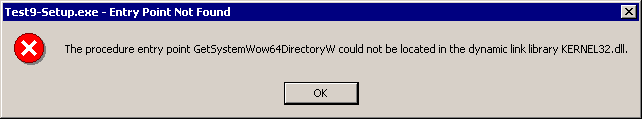
This change is intentional; it simplifies the underlying code base and makes it easier to add new installer functionality for current and upcoming Windows versions.
In the Package attributes pane, the previous Install on option (with three settings: All Windows versions, Win2000 and later, and x64 Windows only) has been replaced with a new Installer type option with the settings Combined 32/64-bit and x64 Windows only.
ANSI version of installer has been removed
As a corollary to dropping support for pre-Windows XP versions and in particular Windows 95, 98, and Me, the 32-bit ANSI version of the installer has been removed from the InstallMate distribution.
All InstallMate installers since ExpertInstall 3.x are based on Unicode internally, but for the sake of the ANSI-only platforms of Windows 95, 98 and Me we also provided a Setup executable that used only ANSI versions of the various Windows functions.
With the removal of these ANSI-only platforms, the need for an ANSI version of the Setup executable also disappeared and InstallMate 9.5 and later only include Unicode versions of the Setup executable (in both 32-bit and x64 editions).
Again, this change simplifies our code base and development and maintenance process, and reduces the overhead for the remaining installer versions.
ANSI version of extension DLL no longer supported
Because the installer executable itself is now only available as a Unicode executable, ANSI versions of the extension DLL are no longer supported either. You must now always provide a Unicode version of the extension DLL, if you use any, either as a 32-bit or an x64 DLL.
Platforms settings for pre-Windows XP systems have been removed
With the removal of pre-Windows XP platform support, all options relating to the now defunct Windows versions have been removed from the Platform selection dialog box.
(Note that platform selection remains theoretically possible through the use of runtime variables such as Version9x and VersionNT, but because the Setup executable will no longer run on early Windows platforms, the practical use of these variables is restricted to Windows XP and later.)
System requirements for pre-Windows XP systems have been removed
Similar to the Platforms settings, we have removed all options relating to pre-Windows XP versions from the system requirements page.
Symbolic variable values for pre-Windows XP systems have been removed
Symbolic variables in InstallMate 9.0 to 9.4 could each have up to 6 different values to cater for all platform differences from Windows 9x to Windows 8 and beyond.
From InstallMate 9.5 onward, symbolic variables have been simplified somewhat and now support up to 4 different values that cover the (smaller) differences from Windows XP to the most recent Windows releases.