Diagnostic messages
Diagnostic messages appear in the pane across the bottom of the InstallMate window. They are generated during preflight and build checks, but also when a Tarma QuickInstall 2.x project, an MSI database, an InstallShield Wizard project, or a Visual Basic project are imported and converted.
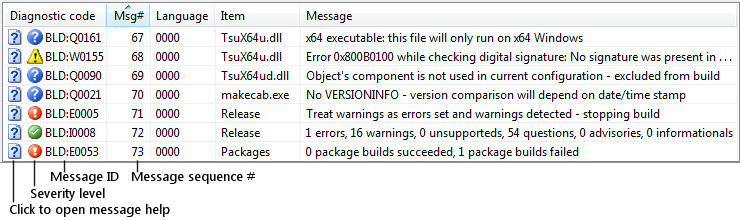
You can click the help icon in front of each message to obtain information about the message. The second icon in the Code column indicates the severity level of the message (see below); the actual message identifier is shown next to it. Further columns show the sequence number of the message (in case you want to re-sort the messages in sequence), the language to which the message applies, the name of the item, and the message text itself.
Tips
- Click any column header to sort the messages by that column; click the column header again to reverse the sort order.
- Click any message to display the project page and item to which the message applies.
- Click the
 in front of each message to open the help viewer with information about the message.
in front of each message to open the help viewer with information about the message.
Message identifiers
Each message has an identifier. These identifiers use the format CAT:Snnnn, where CAT is the message category prefix (see below), S the first letter of the severity level (see below), and nnnn the message number within its category and severity level.
Examples
- BLD:W0155 is a preflight/build (BLD prefix) Warning message; its message number is [0]155 within the BLD:Wxxxx category.
- BLD:I0008 is a preflight/build (BLD prefix) Informational message; its message number is [000]8 within the BLD:Ixxxx category.
Severity levels
The following severity levels are defined for diagnostic messages.
| Icon | Level | InstallMate Builder (BLD, MSI, TIN2, VBP messages) | Setup log file (TSU messages) |
|---|---|---|---|
| Error | Indicates an issue that prevents the build from completing successfully. You must resolve all Error messages in order to build an installation package. | Indicates an issue that will terminate the installation, unless masked by the Error handling options. | |
| Warning | Indicates an issue that is likely to cause the installation to fail or that is potentially very dangerous. If possible, you should try to resolve all Warning messages. You can enforce that by checking the Treat warnings as errors box in the package attributes. | Indicates a non-fatal issue that might cause the installation to be incomplete. As a result, the application may not run as intended. | |
| Unsupported | Indicates use of a feature that is not supported by InstallMate. | (not currently used) | |
| Questionable | Indicates an issue that is valid, but may not be what you intended. You should carefully review each Questionable message and convince yourself that the situation is acceptable to you. | Indicates a delayed issue that requires additional action (such as a system restart) to complete the installation. | |
| Advisory | Indicates an issue that violates the Windows Logo Requirements or other Best Practice guidelines. If your installer must conform to these requirements, you should resolve all Advisory messages. | Indicates a successful and intended change to the target system as part of the installation process. | |
| Informational | Lists general information, usually some sort of progress message. No action is required for Informational messages. | Provides general installation, system, or progress information. | |
| Debug | Detailed tracing information for debugging purposes. | Detailed tracing information for debugging purposes. |
Message category prefixes
Use the links below for more information about the various message categories.